Latest Comments
List of artwork with latest comments recieved.
2 decades ago
Comment by: adni18
2 decades ago
Comment by: adni18
2 decades ago
Comment by: jacoby
2 decades ago
Comment by: coolal
just extract the contents of the hm3.zip file to your kazaa skins folder (use something like winzip, winrar etc..)
normally:C:\Program Files\KaZaA\Skins
or if you have the lite version than
normally:C:\Program Files\KaZaA Lite\Skins
then open up kazaa and from the tools menu select options
and under the skins tab select the skin and click apply.
normally:C:\Program Files\KaZaA\Skins
or if you have the lite version than
normally:C:\Program Files\KaZaA Lite\Skins
then open up kazaa and from the tools menu select options
and under the skins tab select the skin and click apply.
2 decades ago
Comment by: ZeroCool
2 decades ago
Comment by: Travelian
2 decades ago
Comment by: Travelian
2 decades ago
Comment by: aiglestates
2 decades ago
Comment by: lovely_x
2 decades ago
Comment by: ZeroCool
2 decades ago
Comment by: GodSpeed
2 decades ago
Comment by: chichigirl46
2 decades ago
Comment by: moshi
2 decades ago
Comment by: chichigirl46
2 decades ago
Comment by: chichigirl46
2 decades ago
Comment by: chichigirl46
2 decades ago
Comment by: chichigirl46
2 decades ago
Comment by: flamme
2 decades ago
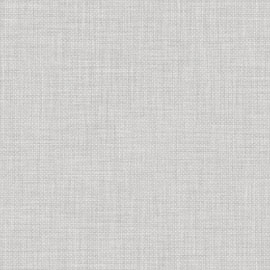

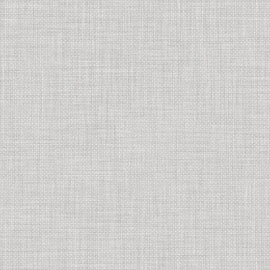

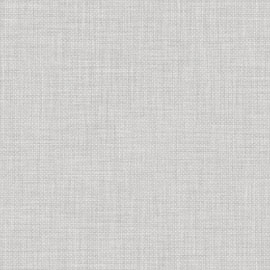
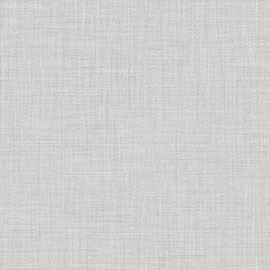

 thnx Travelian
thnx Travelian i can`t get it on my kazaa ???? how do you do that ??? does anybody know :sad:
i can`t get it on my kazaa ???? how do you do that ??? does anybody know :sad: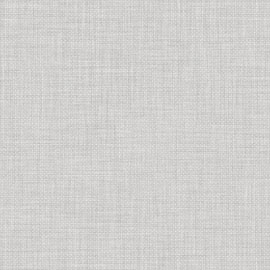

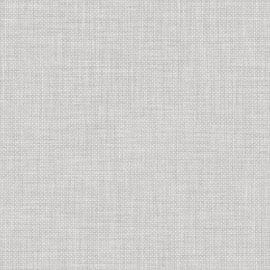
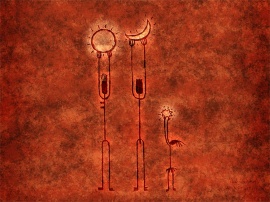
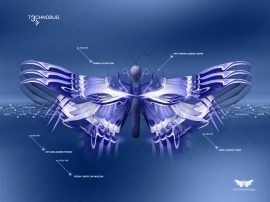
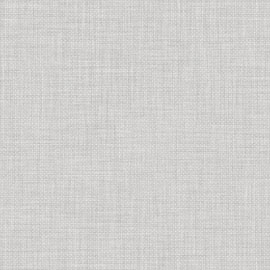
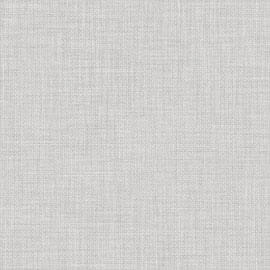
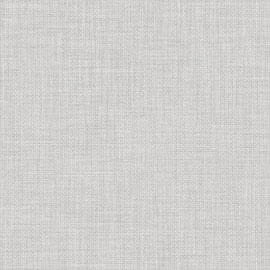
Comment by: adni18
SkinBase Administrator
My personal site: http://www.adni18.com