HM3
By coolalcoments are apreaciated
Comments:
2 decades ago
Comment by: TC_4
can someone help me down load this plese i don´t understand
2 decades ago
Comment by: John
just click the disk with the arrow pointing down and by the way this is awesome
2 decades ago
Comment by: justan0thergirl
um how do i get it to work? after ive downloaded it..
2 decades ago
Comment by: John
well you need to extract the graphics from the hm3.zip file to your KaZaA skin folder if you have the lite version than normally it is C:\Program Files\KaZaA Lite\Skins\ or if you have the other version than normally C:\Program Files\KaZaA\Skins\ and then you can choose it from the tools>options menu and on the skin tab choose the skin.
2 decades ago
Comment by: John
when I said to extract the graphics I meant the whole folder containing them. and then just move the whole folder to the destination
2 decades ago
Comment by: coolal
If anybody wants to know how I put the "HM3" logo in the center instead of the kazaa logo email me and I´ll send you instructions and the image for you to change it.
2 decades ago
Comment by: booster
???
2 decades ago
Comment by: krazy_gurl
i have noooooooooo clue how to download it. i clicked on the disk with the arrow pointing down, but it didnt do anything. i need help!!!!!!!!!!!!!!!!!!!!!!!
2 decades ago
Comment by: coolal
send me an email to [email protected]" rel=nofollow target=_blank>[LINK] and I´ll attach it to the email or I´ll give you another link to download it.
2 decades ago
Comment by: Jrasheed3
This skin is awesome.....word :trophy
2 decades ago
Comment by: Travelian
Great skin...don´t see many good looking red skins out there.
2 decades ago
Comment by: Neil Young
cool!! Great !! excellent!!

2 decades ago
Comment by: lovely_x
 i can`t get it on my kazaa ???? how do you do that ??? does anybody know :sad:
i can`t get it on my kazaa ???? how do you do that ??? does anybody know :sad:2 decades ago
Comment by: coolal
just extract the contents of the hm3.zip file to your kazaa skins folder (use something like winzip, winrar etc..)
normally:C:\Program Files\KaZaA\Skins
or if you have the lite version than
normally:C:\Program Files\KaZaA Lite\Skins
then open up kazaa and from the tools menu select options
and under the skins tab select the skin and click apply.
normally:C:\Program Files\KaZaA\Skins
or if you have the lite version than
normally:C:\Program Files\KaZaA Lite\Skins
then open up kazaa and from the tools menu select options
and under the skins tab select the skin and click apply.
2 decades ago
Comment by: camel
awesome this one is the best
because its original and its great.
because its original and its great.
2 decades ago
Comment by: coolal
thanks for those wonderful coments 

2 decades ago
Comment by: JAZ1500
I DOWNLOAD THE SKIN AND PUT IT IN THE KAZAA FOLDER.........THEN IT APPEAR ON TOOLS....OPTIONS.... ....SKIN........BUT WHEN I CHOOSE IT IT SAYS THAT HM3 DOES NOT CONTAIN ALL THE "NECESARY RESOURCES"...I DOWLOAD IT MANY TIMES AND IT KEEPS SAYING THE SAME THING.....
WHAT SHOULD I DO SO IT WORKS
SOMEBODY HELP ME ???????
WHAT SHOULD I DO SO IT WORKS
SOMEBODY HELP ME ???????
2 decades ago
Comment by: coolal
well I just downloaded it again to check out and it works fine but I think I know what your problem is.
the skin.xml and all the graphics must be in this folder
(normally)
C:\Program Files\KaZaA\Skins\HM3
or if you have the lite version than
C:\Program Files\KaZaA Lite\Skins\HM3
and I think you have it as a sub folder inside the HM3 folder, like this
(normally)
C:\Program Files\KaZaA\Skins\HM3\HM3
or if you have the lite version than
C:\Program Files\KaZaA Lite\Skins\HM3\HM3
kazaa thinks that what ever folder is in the skins folder
(C:\Program Files\KaZaA\Skins) is a skin and even though the folder can be empty it still shows up in the skin list in the kazaa program
hope it helps
the skin.xml and all the graphics must be in this folder
(normally)
C:\Program Files\KaZaA\Skins\HM3
or if you have the lite version than
C:\Program Files\KaZaA Lite\Skins\HM3
and I think you have it as a sub folder inside the HM3 folder, like this
(normally)
C:\Program Files\KaZaA\Skins\HM3\HM3
or if you have the lite version than
C:\Program Files\KaZaA Lite\Skins\HM3\HM3
kazaa thinks that what ever folder is in the skins folder
(C:\Program Files\KaZaA\Skins) is a skin and even though the folder can be empty it still shows up in the skin list in the kazaa program
hope it helps
2 decades ago
Comment by: zxmorbidanglexz
its like the second best i have seen i think another one is way better and like two others are the same as cool :sb
2 decades ago
Comment by: orionblackheart
Coolal this is orionblackheart.Your work is outstanding. You deserve to win this competition hands down!Just need to add sound files and youd have it all.
2 decades ago
Comment by: sky_high_guy
Can i get it in blue?
2 decades ago
Comment by: coolal
I´ll try to make it in blue and see how it looks
2 decades ago
Comment by: sky_high_guy
k thanks
2 decades ago
Comment by: chosen_sabre
















2 decades ago
Comment by: coolal
Ok I made the blue version but its in the kazaa v2 section
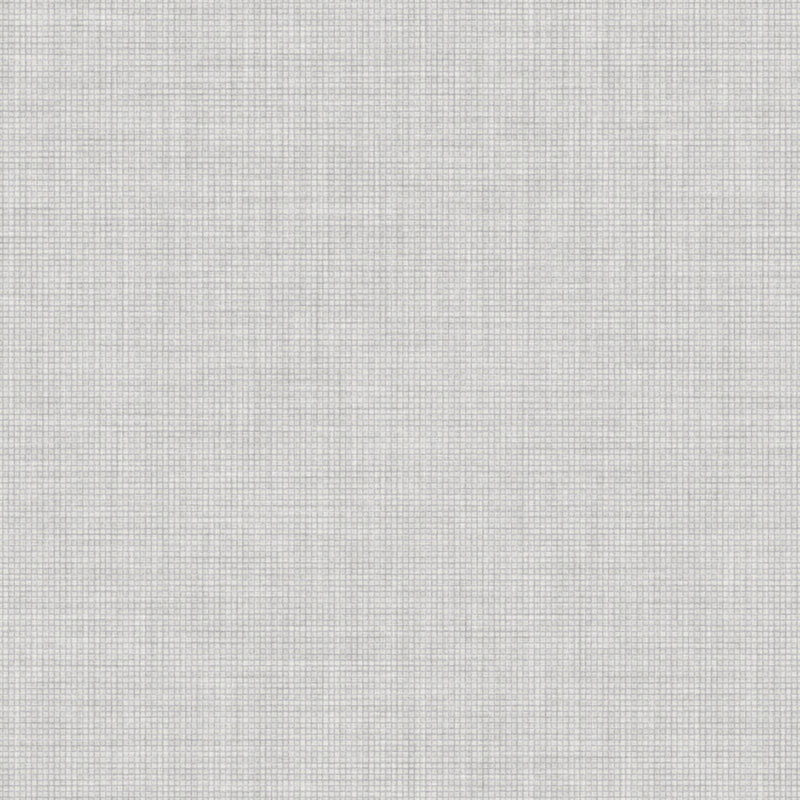

Comment by: spiral_fish