Latest Comments
List of artwork with latest comments recieved.
2 decades ago
Comment by: adni18
2 decades ago
Comment by: PK
2 decades ago
Comment by: adni18
2 decades ago
Comment by: cosci29
2 decades ago
Comment by: adni18
2 decades ago
Comment by: adni18
2 decades ago
Comment by: adni18
2 decades ago
Comment by: miniman
2 decades ago
Comment by: wary109
2 decades ago
Comment by: Frye
2 decades ago
Comment by: Amaranthus
To RobVanDam:
Step 1: Create a new folder in the Aston > Themes directory and name it with the theme´s name;
Step 2: Unzip the downloaded file and extract it into the new folder that you´ve just created in the Step1;
Step3: Run "Theme Wizard" (thwizard.exe in Aston folder) ;
Step4: Select the theme, then click the "Preview" or "OK" button.
I hope this will help you. If you´ll still have questions, don´t hesitate to ask.
Step 1: Create a new folder in the Aston > Themes directory and name it with the theme´s name;
Step 2: Unzip the downloaded file and extract it into the new folder that you´ve just created in the Step1;
Step3: Run "Theme Wizard" (thwizard.exe in Aston folder) ;
Step4: Select the theme, then click the "Preview" or "OK" button.
I hope this will help you. If you´ll still have questions, don´t hesitate to ask.

2 decades ago
Comment by: mickeblue
2 decades ago
Comment by: kamran22
2 decades ago
Comment by: cosci29
2 decades ago
Comment by: RobVanDam
2 decades ago
Comment by: PK
2 decades ago
Comment by: PK
2 decades ago
Comment by: chefc
2 decades ago

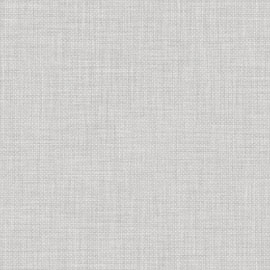
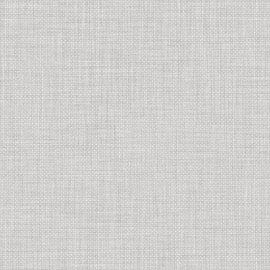
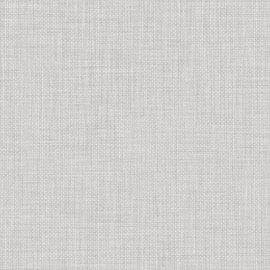
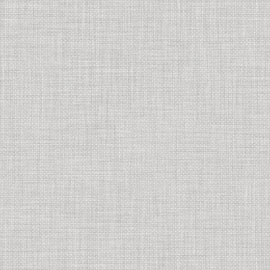



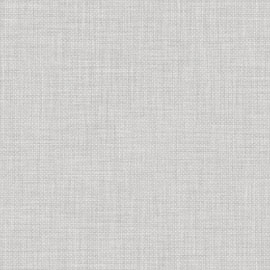
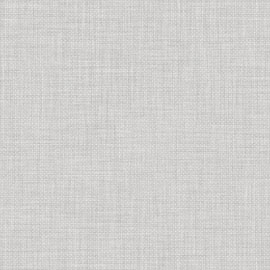
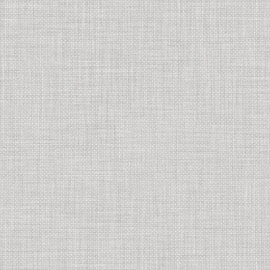
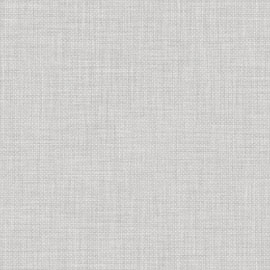
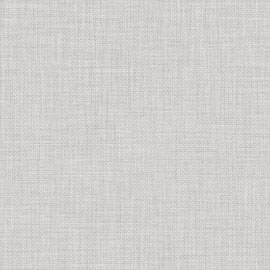
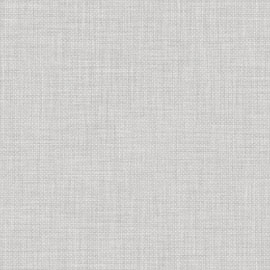

Comment by: adni18
SkinBase Administrator
My personal site: http://www.adni18.com