Latest Comments
List of artwork with latest comments recieved.
2 decades ago
Comment by: BruB
2 decades ago
Comment by: BruB
2 decades ago
Comment by: ZeroCool
2 decades ago
Comment by: BruB
2 decades ago
Comment by: BruB
2 decades ago
Comment by: peanut779
2 decades ago
Comment by: adni18
2 decades ago
Comment by: Xenu
2 decades ago
Comment by: coolal
2 decades ago
Comment by: coolal
its very simple. for example this lines right here
18
12
TOPRIGHT
first tell it in what corner to start off (TOPRIGHT, TOPLEFT, BOTTOMRIGHT, BOTTOMLEFT) and all you need to change is the number in between the (this moves it horizontal) and the number in between the (this moves it vertical) its kind of simple after a while
I bet it was pretty hard without having the ability to move the images.
18
12
TOPRIGHT
first tell it in what corner to start off (TOPRIGHT, TOPLEFT, BOTTOMRIGHT, BOTTOMLEFT) and all you need to change is the number in between the
I bet it was pretty hard without having the ability to move the images.
2 decades ago
Comment by: coolal
send me an email to [email protected]" rel=nofollow target=_blank>[LINK] and I´ll attach it to the email or I´ll give you another link to download it.
2 decades ago
Comment by: adni18
2 decades ago
Comment by: coolal
2 decades ago
Comment by: adni18
2 decades ago
Comment by: BruB
2 decades ago
Comment by: adni18
2 decades ago
Comment by: krazy_gurl
2 decades ago
Comment by: Travelian
2 decades ago



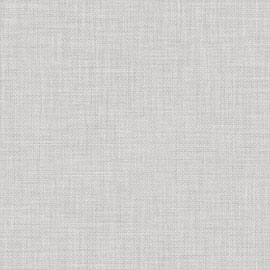
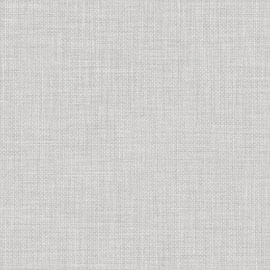

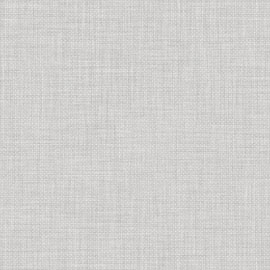



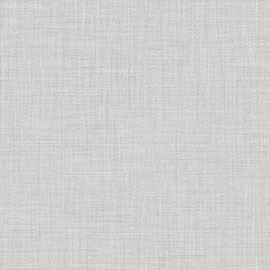
 I have just manage to change the position of client status
I have just manage to change the position of client status 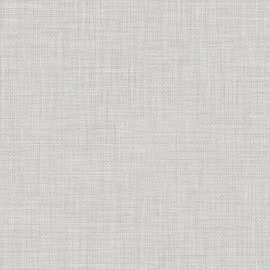
Comment by: peanut779
Thanks Nikos.
:: This Signature Is Still Under Construction ::