Latest Comments
List of artwork with latest comments recieved.
2 decades ago
Comment by: dannyboy
2 decades ago
Comment by: Xerraire
2 decades ago
Comment by: peanut779
2 decades ago
Comment by: Valhalla
2 decades ago
Comment by: Valhalla
2 decades ago
Comment by: Valhalla
2 decades ago
Comment by: Valhalla
2 decades ago
Comment by: bugzlitey
2 decades ago
Comment by: farout49
2 decades ago
Comment by: peanut779
2 decades ago
Comment by: peanut779
2 decades ago
Comment by: peanut779
2 decades ago
Comment by: hi im mike
2 decades ago
Comment by: RadialFX
2 decades ago
Comment by: arex
Thanx everyone for commenting and voting!
To install the skin all you have to do is extract the zip file to your skins directory,
normally: "C:\Progam Files\Kazaa\Skins"
or other "~\Kazaa\Skins", if you installed Kazaa to a different directory.
Then, after opening Kazaa, go to Tools->Options->Skins, and your current skin to K3D Extreme.
Enjoy!!!
:jack
To install the skin all you have to do is extract the zip file to your skins directory,
normally: "C:\Progam Files\Kazaa\Skins"
or other "~\Kazaa\Skins", if you installed Kazaa to a different directory.
Then, after opening Kazaa, go to Tools->Options->Skins, and your current skin to K3D Extreme.
Enjoy!!!

:jack
2 decades ago
Comment by: versiani
2 decades ago
Comment by: Xerraire
2 decades ago
Comment by: Stimpy15
2 decades ago
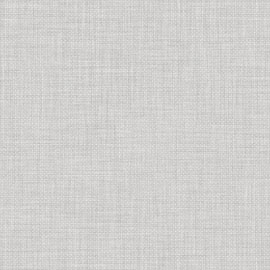

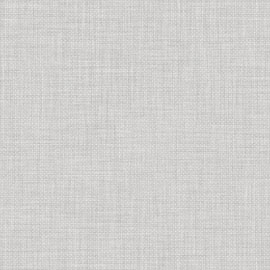




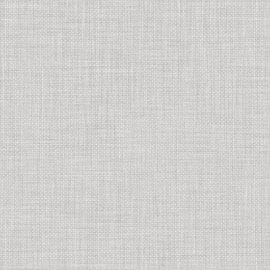
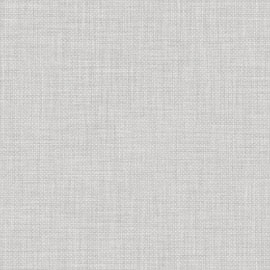
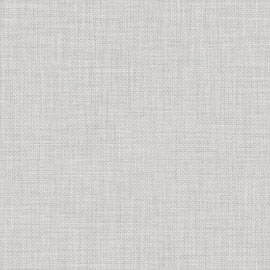

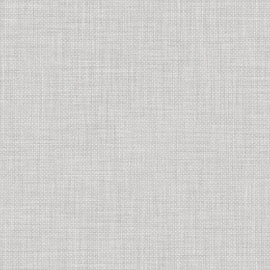
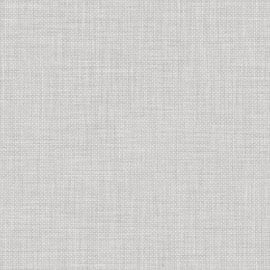
Comment by: qnsny50