K3D Extreme
By arexAs promised, K3D is back and meaner then ever... All new color set (thanx to Travelian and Ef), no clipping, nicer cleaner 3d feel, and, of course, all new media player, just as promised... I am working now on a new project, some awesome graphics to come... Feel free to comment with suggestions.
Comments:
2 decades ago
Comment by: Kamelot
 Kamelot says this is a great skin
Kamelot says this is a great skin2 decades ago
Comment by: foxynromeo
:smile: I REALLY LIKE THIS SKIN IT HAS BRIGHT COLOR VERY ATTRACTIVE!!!!!
2 decades ago
Comment by: pranx

it´s a kind a magic
2 decades ago
Comment by: glittersweet
Its SOOOO COOL!! 
 8|p i love these things!
8|p i love these things!

 8|p i love these things!
8|p i love these things!2 decades ago
Comment by: q
Nice smooth skin. Not bad at all, my vote is for you. :-D


2 decades ago
Comment by: momotado
I think this thing is cool but how u put´um on your screen ()()
2 decades ago
Comment by: arex
Thanx everyone for commenting and voting!
To install the skin all you have to do is extract the zip file to your skins directory,
normally: "C:\Progam Files\Kazaa\Skins"
or other "~\Kazaa\Skins", if you installed Kazaa to a different directory.
Then, after opening Kazaa, go to Tools->Options->Skins, and your current skin to K3D Extreme.
Enjoy!!!
:jack
To install the skin all you have to do is extract the zip file to your skins directory,
normally: "C:\Progam Files\Kazaa\Skins"
or other "~\Kazaa\Skins", if you installed Kazaa to a different directory.
Then, after opening Kazaa, go to Tools->Options->Skins, and your current skin to K3D Extreme.
Enjoy!!!

:jack
2 decades ago
Comment by: Mistyfiedbabe
Kinda cool,can´t make my mind up!!!!!!!!!!!!!!!! :moon
2 decades ago
Comment by: unlovedone
Some one please help me* I downloaded this skin* but I can´t get it to install on my Kazaa* what do I do> :x :x
2 decades ago
Comment by: NeverMindWhatYouWant!!
itz kinda boring it needz nor colourz n mor featurz 

2 decades ago
Comment by: arex
Thanx again everyone.
To anyone who wonders how to install the skin, here are 7 easy steps:
1. Download the skin.
2. Unzip the file somwhere using "Winzip".
3. Move the unzipped folder "K3D Extreme" to the directory: "C:/Program Files/Kazaa/Skins".
4. Open Kazaa.
5. Go to Tools->Options->Skins.
6. Change the current skin to "K3D Extreme"
7. Enjoy the graphics.
Peace all!
Especially you pinkfloyd9331/Ryan a.k.a. KeolA.
To anyone who wonders how to install the skin, here are 7 easy steps:
1. Download the skin.
2. Unzip the file somwhere using "Winzip".
3. Move the unzipped folder "K3D Extreme" to the directory: "C:/Program Files/Kazaa/Skins".
4. Open Kazaa.
5. Go to Tools->Options->Skins.
6. Change the current skin to "K3D Extreme"
7. Enjoy the graphics.
Peace all!
Especially you pinkfloyd9331/Ryan a.k.a. KeolA.

2 decades ago
Comment by: davidrato
dagger you self
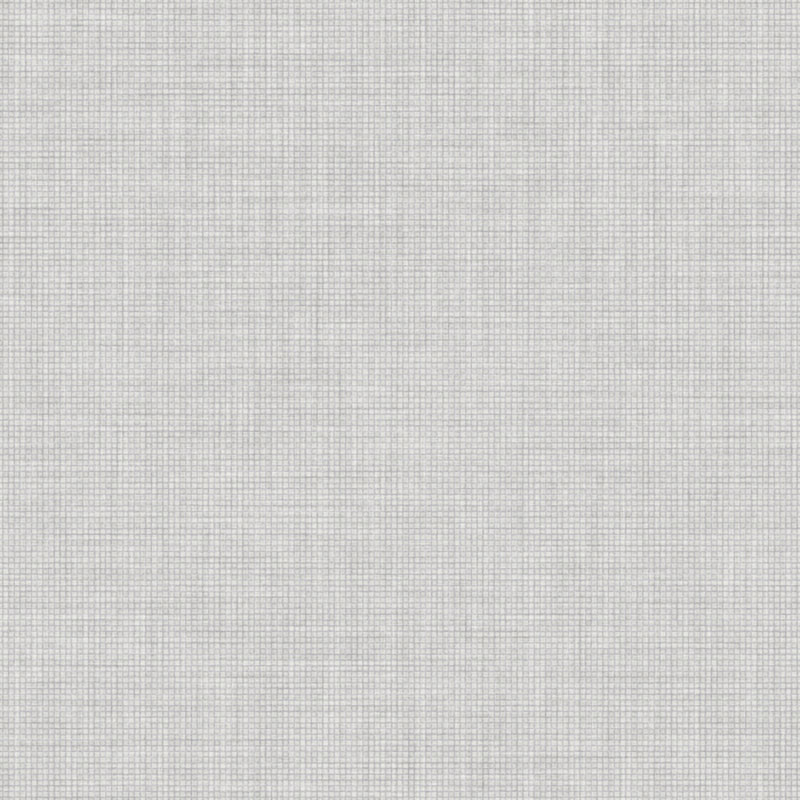

Comment by: sed
Skinbase Wizop / BaseheadArt adminstrator / Always a FRIEND