Latest Comments
List of artwork with latest comments recieved.
2 decades ago
Comment by: dReSiR
2 decades ago
Comment by: dReSiR
2 decades ago
Comment by: dReSiR
2 decades ago
Comment by: dReSiR
2 decades ago
Comment by: alien_duce2002
2 decades ago
Comment by: Silver_Bird
2 decades ago
Comment by: hawkon
2 decades ago
Comment by: aiglestates
2 decades ago
Comment by: aiglestates
2 decades ago
Comment by: aiglestates
2 decades ago
Comment by: neophil
2 decades ago
Comment by: Silver_Bird
2 decades ago
Comment by: Silver_Bird
2 decades ago
Comment by: Silver_Bird
2 decades ago
Comment by: adni18
2 decades ago
Comment by: arex
Thanx again everyone.
To anyone who wonders how to install the skin, here are 7 easy steps:
1. Download the skin.
2. Unzip the file somwhere using "Winzip".
3. Move the unzipped folder "K3D Extreme" to the directory: "C:/Program Files/Kazaa/Skins".
4. Open Kazaa.
5. Go to Tools->Options->Skins.
6. Change the current skin to "K3D Extreme"
7. Enjoy the graphics.
Peace all!
Especially you pinkfloyd9331/Ryan a.k.a. KeolA.
To anyone who wonders how to install the skin, here are 7 easy steps:
1. Download the skin.
2. Unzip the file somwhere using "Winzip".
3. Move the unzipped folder "K3D Extreme" to the directory: "C:/Program Files/Kazaa/Skins".
4. Open Kazaa.
5. Go to Tools->Options->Skins.
6. Change the current skin to "K3D Extreme"
7. Enjoy the graphics.
Peace all!
Especially you pinkfloyd9331/Ryan a.k.a. KeolA.

2 decades ago
Comment by: Silver_Bird
2 decades ago
Comment by: flamme
2 decades ago



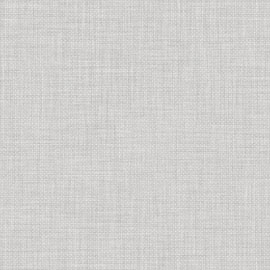
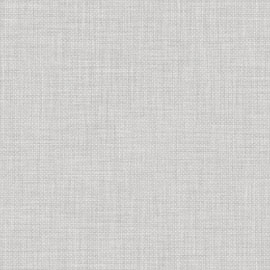
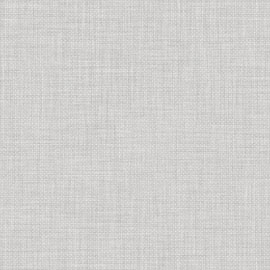

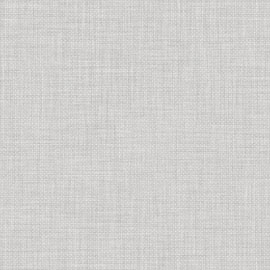

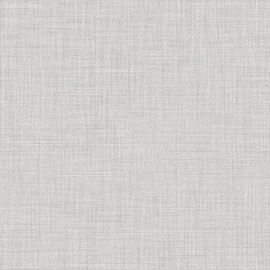
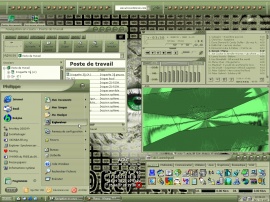
 :
: 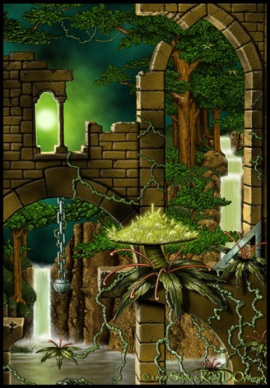
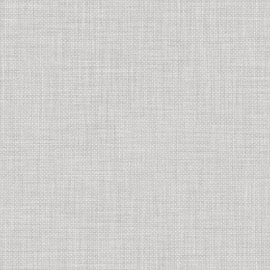
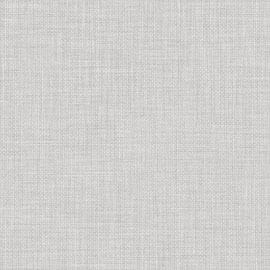
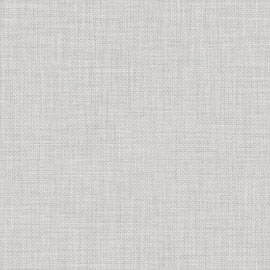
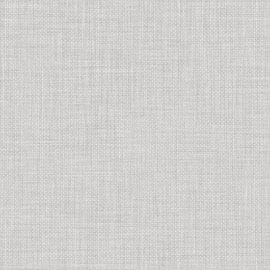
Comment by: dReSiR
skins desing