k-skin
By adni18This skin is the 4th participation for KaZaA competition and I made it for personal use with KaZaA. As always of course I share it with you.
Comments:
2 decades ago
Comment by: peanut779
I´ll be honest and say I know nothing about Kazaa... but I know when I see a good looking skin. 
Regards.

Regards.

2 decades ago
Comment by: adni18
Thanks a lot moshi 
Thank you Sue, take care dear

Thank you Sue, take care dear

2 decades ago
Comment by: jarule_21
:smile: :smoke
2 decades ago
Comment by: adni18
Thanks jarule_21 

2 decades ago
Comment by: LaXman1890
how do u work it }:|
2 decades ago
Comment by: cute_princess
your skin is soo cool!! please share it with mw i want so much 

2 decades ago
Comment by: adni18
Thank you cute_princess, (cute nick  )
)
What is the " mw" ?
 )
)
What is the " mw" ?
2 decades ago
Comment by: l2od
its great but this site is confusion im a member i dunno how 2 download i click on da link doesnt download help plz
2 decades ago
Comment by: adni18
Here´s how to install a new skin for Kazaa:
1) Download the skin you want.
2) Unzip the .zip file using a program like WinZip
3) Move the folder to your Kazaa skins directory, eg. C:\Program Files\Kazaa\Skins
4) Start Kazaa
5) Select "Options..." in the "Tools" menu
6) Go to the "Skins" tab and select the skin you´d like to use.
That´s it! Kazaa should now change to the skin you selected from the drop-down.
If you get an error that says:
"c:\program file\kazaa\skins\(name of skin)\skin.xml"
is not a skin definition file or does not contain all the necessary resources.
- make sure the files for the skin are placed in the right folders:
This doesn´t work:
"c:\program files\kazaa\skins\(name of skin)\(name of skin)\skin.xml"
This works:
"c:\program files\kazaa\skins\(name of skin)\skin.xml"
Try moving all the files so the skin.xml file, images, sounds, etc. can be found in the folder like in the example above.
That should solve the problem.
1) Download the skin you want.
2) Unzip the .zip file using a program like WinZip
3) Move the folder to your Kazaa skins directory, eg. C:\Program Files\Kazaa\Skins
4) Start Kazaa
5) Select "Options..." in the "Tools" menu
6) Go to the "Skins" tab and select the skin you´d like to use.
That´s it! Kazaa should now change to the skin you selected from the drop-down.
If you get an error that says:
"c:\program file\kazaa\skins\(name of skin)\skin.xml"
is not a skin definition file or does not contain all the necessary resources.
- make sure the files for the skin are placed in the right folders:
This doesn´t work:
"c:\program files\kazaa\skins\(name of skin)\(name of skin)\skin.xml"
This works:
"c:\program files\kazaa\skins\(name of skin)\skin.xml"
Try moving all the files so the skin.xml file, images, sounds, etc. can be found in the folder like in the example above.
That should solve the problem.
2 decades ago
Comment by: emotion_adri
I had the same problem as Deuce. When I tried to set it as my skin a message came up that said there was no TOOLBAR_SHOP, and that it was missing buttons 33056, 33057, 33058, 33059, and 33060. I followed the instructions you had on here but it didn´t help. I´ve gotten this message for every skin that I´ve downloaded from this site. I have Kazaa Plus but I don´t know if that would make a difference. Please help!
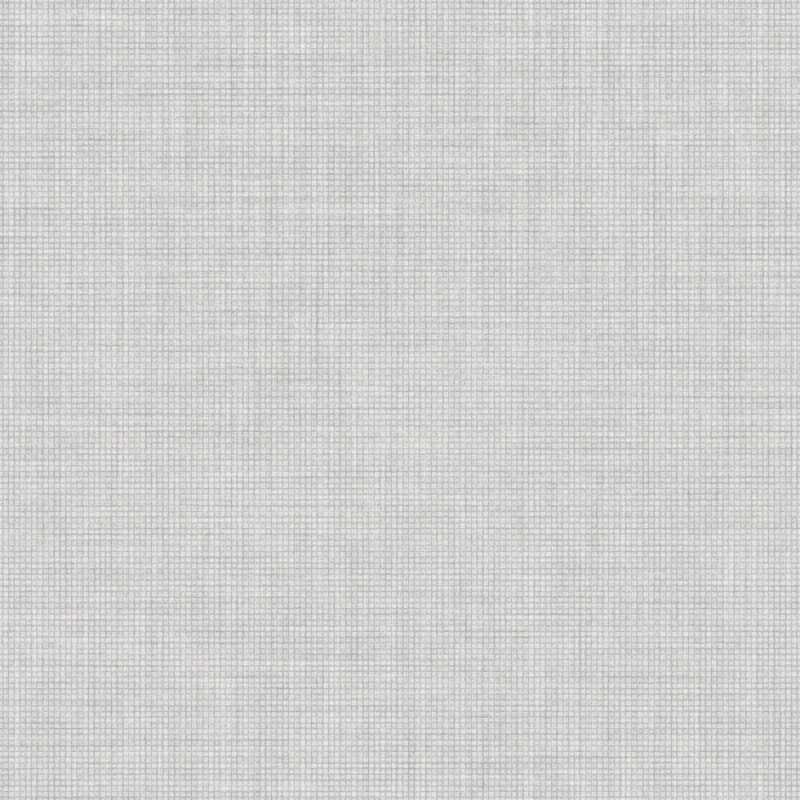

Comment by: moshi