Azure II
By adni18Version II of the Azure skin
Comments:
2 decades ago
Comment by: adni18
Thanks Sue, you are so kind 
Take care

Take care

2 decades ago
Comment by: Becca120389
This is REALLY cute!! Good job!!! :smile:
2 decades ago
Comment by: adni18
Thanks a lot Becca120389 

2 decades ago
Comment by: Babi_Stefi03
:heart
2 decades ago
Comment by: cardinal223
i like it! :moon :moon :moon :moon :moon :moon
2 decades ago
Comment by: StonedChick420
its perdy! hey look at my boobies!! ()()
2 decades ago
Comment by: adni18
Thanks a lot Babi_Stefi03 
Thank you cardinal223

Thank you cardinal223

2 decades ago
Comment by: kopkilla475
sweet ()()
2 decades ago
Comment by: esoterica3
Very pleasant!
2 decades ago
Comment by: esoterica3
Very pleasant! :smile:
2 decades ago
Comment by: adni18
Thanks kopkilla475 and esoterica3, I am glad that you like it 

2 decades ago
Comment by: sugamami14
i love it!!!!! :heart :heart :heart
2 decades ago
Comment by: MattyPatatty
 I applaud you!
I applaud you! this is the best skin that I have seen on kazaa for a while... :trophy :trophy Keep Up the good work! :trophy :trophy
this is the best skin that I have seen on kazaa for a while... :trophy :trophy Keep Up the good work! :trophy :trophy2 decades ago
Comment by: glittersweet
Its coo bu ti like k3d better! lol (o)
2 decades ago
Comment by: dexamania
easy to use & beautiful  :trophy
:trophy
 :trophy
:trophy 2 decades ago
Comment by: Razzledazzle0626
i love this skin!!!!!!!!! if i go over one of my friends house and they dont have this skin... i make them download it!! Great JoB :trophy
2 decades ago
Comment by: adni18
Thank you very much all, I am glad that you like it  :heart
:heart
 :heart
:heart 2 decades ago
Comment by: Silver_Bird
This is excellent and my favorite color :smile:
2 decades ago
Comment by: groovecircus
Beautiful and soothing. Nice job. 

2 decades ago
Comment by: adni18
Thank you Silver_Bird and groovecircus  :heart
:heart
 :heart
:heart 2 decades ago
Comment by: pimp
i´ve got kazaa lite..
de skin wont work... :-( :-(
de skin wont work... :-( :-(
2 decades ago
Comment by: adni18
Here´s how to install a new skin for Kazaa:
1) Download the skin you want.
2) Unzip the .zip file using a program like WinZip
3) Move the folder to your Kazaa skins directory, eg. C:\Program Files\Kazaa\Skins
4) Start Kazaa
5) Select "Options..." in the "Tools" menu
6) Go to the "Skins" tab and select the skin you´d like to use.
That´s it! Kazaa should now change to the skin you selected from the drop-down.
If you get an error that says:
"c:\program file\kazaa\skins\(name of skin)\skin.xml"
is not a skin definition file or does not contain all the necessary resources.
- make sure the files for the skin are placed in the right folders:
This doesn´t work:
"c:\program files\kazaa\skins\(name of skin)\(name of skin)\skin.xml"
This works:
"c:\program files\kazaa\skins\(name of skin)\skin.xml"
Try moving all the files so the skin.xml file, images, sounds, etc. can be found in the folder like in the example above.
That should solve the problem.
1) Download the skin you want.
2) Unzip the .zip file using a program like WinZip
3) Move the folder to your Kazaa skins directory, eg. C:\Program Files\Kazaa\Skins
4) Start Kazaa
5) Select "Options..." in the "Tools" menu
6) Go to the "Skins" tab and select the skin you´d like to use.
That´s it! Kazaa should now change to the skin you selected from the drop-down.
If you get an error that says:
"c:\program file\kazaa\skins\(name of skin)\skin.xml"
is not a skin definition file or does not contain all the necessary resources.
- make sure the files for the skin are placed in the right folders:
This doesn´t work:
"c:\program files\kazaa\skins\(name of skin)\(name of skin)\skin.xml"
This works:
"c:\program files\kazaa\skins\(name of skin)\skin.xml"
Try moving all the files so the skin.xml file, images, sounds, etc. can be found in the folder like in the example above.
That should solve the problem.
2 decades ago
Comment by: adni18
Thanks jgb 

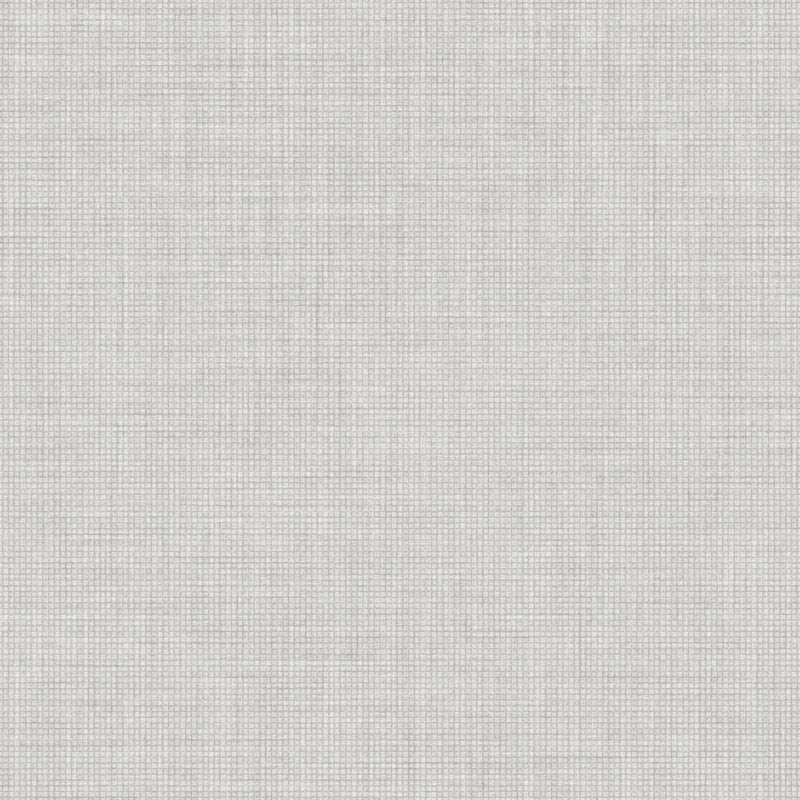

Comment by: peanut779
The Azure has always been one of my favourite themes... looks good on Kazaa too.
Regards.
:: This Signature Is Still Under Construction ::