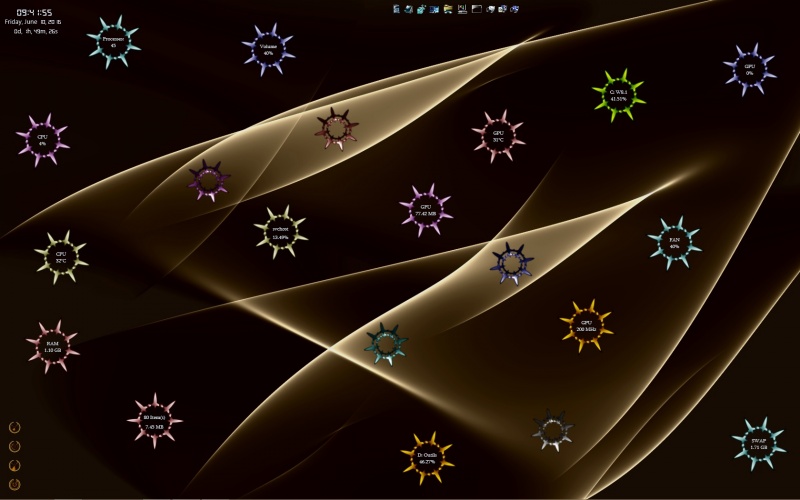Sword(V1.1)
By SephirotessSword(V1.1) by Sephirotess:
Sword(V1.1): skins with slow animation (to save CPU resources) and 5 little rotators.
Options :
- 2 languages: English and French,
- text color can be modified,
- 1 wallpaper,
- easy configuration.
Detail of the suite: skins for resources of the system (CPU, battery, Ram, Swap, HDDS, Recycle Bin, volume, GPU...). The font color of the skins changes automatically when a certain level is reached.
Section "Divers":
- Volume: shows current volume. Left click raise volume, right click down volume. Changes when volume reach 80%,
- Time: shows full date, current time and uptime.
Section "HDD":
- Letters (HDD C to Z ): shows the letter of the HDD, as well as the name. It indicates the free space (percentages). Font color changes to 20% of free space. Left click open the drive,
- Recycle Bin: the skin shows the number of present files and their size. When the number of files reached the limit (fixed at 250), a sound is played and the color of the font changes. Left click open recycle bin. Right click empty it.
Section "System":
- Battery: shows battery level. Changes to 20% level,
- Control: 4 shortcuts (hibernate, restart, shutdown and logoff),
- CPU: CPU used, changes at 60% of use,
- CPUT: shows current temperature of the CPU (works with CoreTemp). Changes when the temperature reach 60°,
- Ram: Ram used (percentage). Changes to 70% of use,
- Swap: Swap used (percentage). Changes to 70% of use,
- GPU: GPU used (percentage) and changes at 60% of use (works with MSIAfterBurner),
- GPUT: shows current temperature of the GPU. Changes when the temperature reach 60°,
- GPUFan: shows GPU fan speed and changes at 70% of use,
- GPUMem: shows the use of the GPU memory. Changes at 70% of use. In order to use this skin, you need to set your maxmimum GPU memory, in the config panel of the suite,
- GPUSpeed: shows GPU speed (MHz). Changes at 60% of use. In order to use this skin, you need to set the maximum speed of your GPU, in the config panel of the suite.
- Process: shows number of open process,
- TopProcess: shows the most active process.
- Windows (shortcuts): calculator, config panel, Explorer, Notepad, Regedit, Ribbons, TaskManager...
Thanks.