ZDL-AUDIOPHILE
By mikezeeWinamp-3.x player skin/interface.
Make sure you have new winamp-3 player installed first and it is running ok on your computer. This skin will not work with older winamp2.xx player.
When downloading, I'd recommend to download the skin file into some temporary folder first, make sure you keep the same .wal extension of the file, DO NOT change it to .zip!). Then copy/paste skin_name.wal file into MyComputer/C:/Program Files/Winamp3/Skins. Start Winamp3, go main menu/skins and select skin from the list. Have Fun

******
Notes on some functions for this skin:
Player view:
Big Knob - puts tubes UP/DOWN
Little Up/Down button above the tubes: Hot/Cool tubes switch (make tubes visualisation brighter ao smoother)
Player has also compact and mini view (use down/up buttons in the left top corner of the player) or double-click ZDL-title.
Playing file info-line can be switched to BitRate/Mono/Stereo info (click on it to switch), also click-(i) button to pop media-file tag-info window.
Other buttons have hover effect , so you can see what their functions are.
Equalizer views: Normal, Advanced, Mini-View (seeker and balance control), Analyzer View and Super-Analyser View.
Double Click ZDL-Title in EQ viw switches view one way or the other depending on what view you are.
Down-Button in the right-top corner of Normal-EQ view switches it to Analyzer-View. Analyzer view can be switched into larger Super-Analyzer.
Analyzer has four color-settings (color-button): gold, green, blue and multi: green/gold/red.
Super-Analyzer also has Mode-Button, which switches analyzer screen from Classic Bar Mode to Dot Matrix Mode.
Thinger: has six buttons - access to all other windows of winamp-3, thinger also has mini-view.
Comments:
2 decades ago
Comment by: BruB
Detailed, but I think the skin is too big and it looks way better without the tubes. You have put alot of work in it so great job.
2 decades ago
Comment by: pogrelz
Amazing, very detailed. Great work 

2 decades ago
Comment by: Dokt
OMG dude - must have taken you bloody ages! Very nice work indeed.
2 decades ago
Comment by: mikezee
Hi, All.
Just wanted to thank everybody for comments and site-staff for the feature
BTW, yeah, indeed it took me a some bloody time to put together all the pixels in this one... ton of zoomsin-and-out, I almost got sick of seeing it by the time it was done
\best regards, and stuff,
/Dr. ZEE
Just wanted to thank everybody for comments and site-staff for the feature

BTW, yeah, indeed it took me a some bloody time to put together all the pixels in this one... ton of zoomsin-and-out, I almost got sick of seeing it by the time it was done

\best regards, and stuff,
/Dr. ZEE
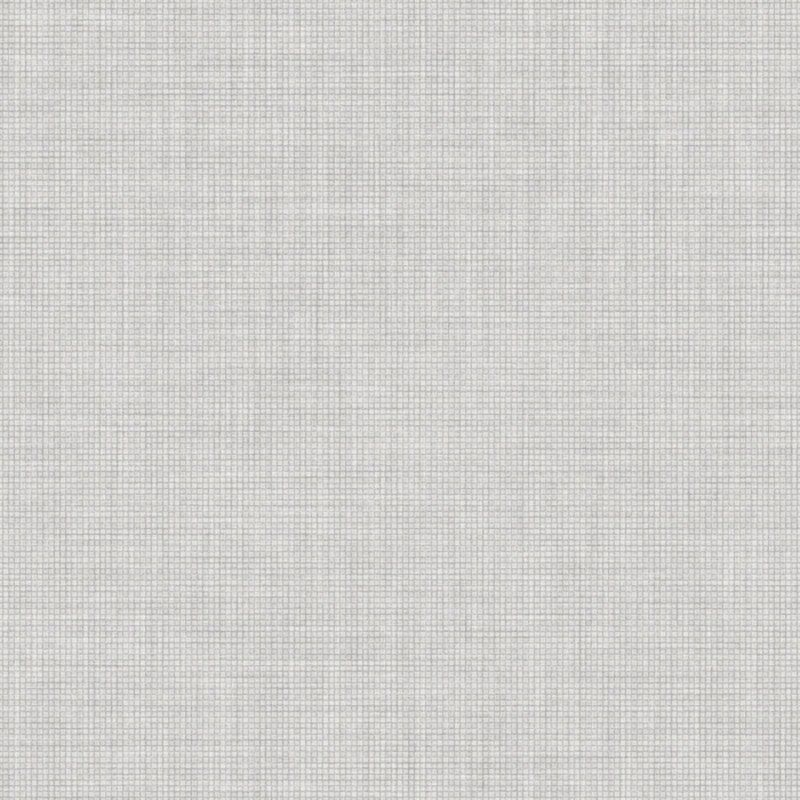

Comment by: Scarebear
Because skinning should be fun! http://www.webwicked.com.au/