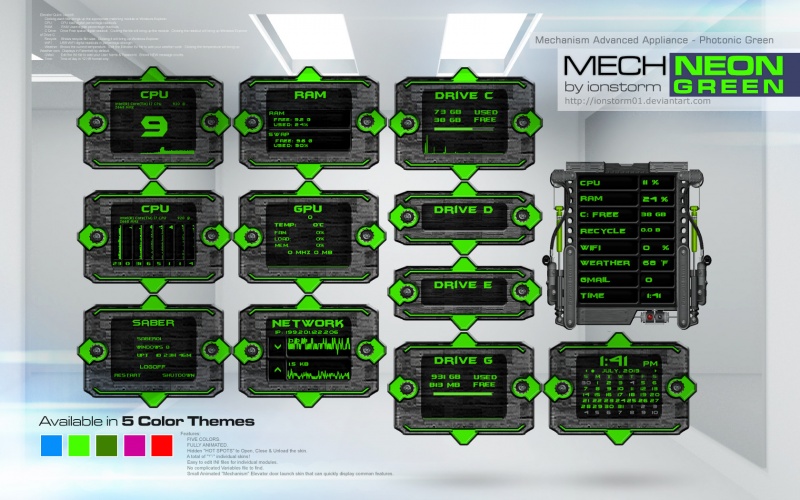Mechanism Advanced Appliance - Photonic Green
By Ionstorm_01Introducing......'Mechanism Advanced Appliance!' Or 'MAA'. This Rainmeter skin has many HIDDEN features. This skin is 'FULLY ANIMATED' and includes HIDDEN 'HOT SPOTS'!
This Rainmeter Skin Suite is designed for a desktop resolution of 1920x1080. Designed to match the great desktop themes, wallpapers & more at CreativX.com! [LINK]
Download the latest verion of Rainmeter HERE: rainmeter.net/cms/
I encourage you to watch the 3 minute MP4 video on these Ionstorm Rainmeter Desktop sites that explain the many features and capabilities of this Rainmeter skin and PLEASE be sure to 'RATE IT'!
YouTube: youtube.com/watch?v=FVMRTxVbccs
FaceBook: facebook.com/photo.php?v=144718082389682
The MAA modules are 'FULLY ANIMATED' and have up and down movements. Hidden 'HOT SPOTS' Open, Close and Unload the skin. In the Open position it gives detailed information not found in most skins including detailed histogram and digital readouts!
This series now comes in 'FIVE' colors. Solar Flare (Red). Electric Blue (Blue). Gamma Green (Green). These are the OFFICIAL colors. I am introducing two UNOFFICIAL colors in the MAA series. Photonic (Neon Green) and Passion Pink (Pink)? So sue me, I felt guilty....I had to do something for the ladies for once!
Features:
FIVE COLORS.
FULLY ANIMATED.
Hidden 'HOT SPOTS' to Open, Close & Unload the skin.
A total of '36' individual skins!
Easy to edit INI files for individual modules.
No complicated Variables file to find.
Small Animated 'Mechanism' Elevator door launch skin that can quickly display common features.
Elevator Quick Launch:
Clicking each title brings up the appropriate matching module or Windows Explorer.
CPU: CPU load digital percentage readouts.
RAM: RAM Used digital percentage readouts.
C Drive: Drive Free space digital readout. Clicking the tile will bring up the module. Clicking the readout will bring up Windows Explorer of Drive C.
Recycle Shows recycle Bin size. Clicking it will bring up Windows Explorer.
WIFI USB WIFI digital readouts in percentage strength.
Weather: Shows the current temperature. Edit the Elevator INI file to add your weather code. Clicking the temperature will bring up Weather.com. Displays in Farenheit by default.
GMail: Edit the INI file to add your User Name & Password. Shows NEW message counts.
Time: Time of day in 12 HR format only.
CPU Module:
CPUALL ALL Cores CPU readout in detail.
CPUCORE1 Single Core CPU readout in detail.
CPUCORE2 Dual Core CPU readout in detail.
CPUCORE4 Quad Core CPU readout in detail.
CPUCORE6 Six Core CPU readout in detail.
CPUCORE8 Eight Core CPU readout in detail.
Drives Module:
Drive C: - Z: Individual animated skins for each drive. (If you have a USB thumb drive you will have to edit the file to recognize a USB removeable drive. It will still show the size correctly.)
DRIVES 4: Easy to edit to show 'FOUR' of your most favorite drives and their individual sizes!
GPU Module:
GPU: Single skin showing detailed information about your video card.
Card name: To easily identify your card name and model number.
Temperature: Temperature readouts in Celcius only.
Fan Speed: Fan speed percentage readouts by fan usage.
Load: GPU provcessor load displayed by percentage and a detailed graph shown at the bottom of the module.
MEM: Card Memory usage displayed by percentage of usage.
MHZ & MEM Shows processor MHZ & Memory used.
Info Module:
Name: Shows current logged on USER name.
Picture: Shows logged on user avatar picture.
Comp Name: Shows Computer Name.
OS: Shows the Version of OS.
Up Time: Shows system Up Time.
Logoff: Logs the current user off.
Restart: Restarts the computer.
Shutdown: Turns the computer off.
Network Module:
Real IP: Shows your 'Real IP' not your LAN Router IP at a glance.
Up: Incoming network speed with a detailed graph.
Down: Outgoing network speed with a detailed graph.
RAM Module:
RAM Shows Free & Used digital readouts.
Swap: Shows Free & Used digital readouts.
Time Module:
Time: (Still in BETA) Shows the time of day in 12 format only in the closed position. Opened it shows the time plus a calendar. Original code by Smurfier with his permission.
Credits:
IceBabee - Original Concept: creativx.net/forums/members/icebabee-105551.html
gsw953 - Team Leader, Mega Theme Designer & MAA Code: creativx.net/forums/members/gsw953-23453.html
HammerJack - Mega Theme Designer, Boot Skin Designer & Forum Admin: creativx.net/forums/members/hammerjack-66531.html
Vigoni - Wallpaper Designer & Red Mechanism Login: creativx.net/forums/members/vigoni-84684.html
deviantdon - Wallpaper Artist & Rainmeter skins: creativx.net/forums/members/deviantdon-93775.html
TheBull - Forum Owner & Artist: creativx.net/forums/members/thebull-3.html
samirpa - Moral Support & BETA TESTER: creativx.net/forums/members/samirpa-39289.html
Ekojian - MAA Code & BETA TESTER: ekojain.deviantart.com/
sa3er - BETA TESTER: sa3er.deviantart.com/
Smurfier - Time/Date Module Calendar Code: smurfier.deviantart.com/
Blackeye Beast - MAA Code & BETA tester: blackeye-beast.deviantart.com/
FlyingHydrax - MAA Code & BETA tester: flyinghyrax.deviantart.com/
Special Thanks goes out to everyone who helped with this project. Especially my friends at CreativX forum If you aren't a member then please join us and discover your next Desktop Theme is waiting for you! If I missed you in the credits just remind me! Everyone has been so patient, some more than others, from the BETA tester to the Coders who helped to make this skin so unique.
FAV's, THANKS & Comments are appreciated! Let me know what you think of MAA!!!
Change Log:
Version 1.1 Fixed the Network Module. Now display 'Real IP' not 'LAN IP'. Time/Calendar Module still in BETA.
Version 1.0 Introduction. Time/Calendar Module still in BETA.