Shex Satellite
By XymantixShex Satellite has two modes - a compact mode with simple display, volume, and play controls and an expanded mode that adds a playlist and more.
Before using this skin make sure you're running QCD version 3.40 or better. There are a host of features available in this build that Shex Satellite uses, including hover/mousedown slider effects, transparent timer font, playlist font effects, play/pause combo button, and transparent playlist tracks.
Everything's pretty self-explanatory but it's worth pointing out a couple of potentially tricky areas. First and foremost, click on the light bulb on the antenna to expand and contract it. The expanded version has a system message area that tells you what something does when you hover over it. Also, see the panel on the lower half that contains the play controls? The panel itself is the stop button, which probably isn't very obvious.
Comments:
2 decades ago
Comment by: sed
Double WOW 

2 decades ago
Comment by: Gregor
Triple WOW 

2 decades ago
Comment by: brain4
is the very good work
2 decades ago
Comment by: chadamus
Quad wow. (Couldn´t resist...) I´ll have to try skinning QCD for my next project...
2 decades ago
Comment by: Xymantix
Try it, you´ll like it! All kidding aside, check out the skinning document - you can tell that Paul put a lot of work into it.
1 decade ago
Comment by: mickeblue
You say that Nick, but for some reason it won´t work for me... probably because I won´t allow it to be the default player (?)... Love this skin though, when are you going to port it to CoolPlayer 





1 decade ago
Comment by: mickeblue
Opps!
1 decade ago
Comment by: TAXIFUNK
Think it was your birthday not long ago,  on this feature meanwhile. Not into this interesting looking field yet but sure appreciate your Sysmetrix program and gadgets for that, not just the clocks. WOW
on this feature meanwhile. Not into this interesting looking field yet but sure appreciate your Sysmetrix program and gadgets for that, not just the clocks. WOW 
 on this feature meanwhile. Not into this interesting looking field yet but sure appreciate your Sysmetrix program and gadgets for that, not just the clocks. WOW
on this feature meanwhile. Not into this interesting looking field yet but sure appreciate your Sysmetrix program and gadgets for that, not just the clocks. WOW 
1 decade ago
Comment by: ygs2006
顶!!!!! ()()
1 decade ago
Comment by: Alfa30


1 decade ago
Comment by: Richard Mohler


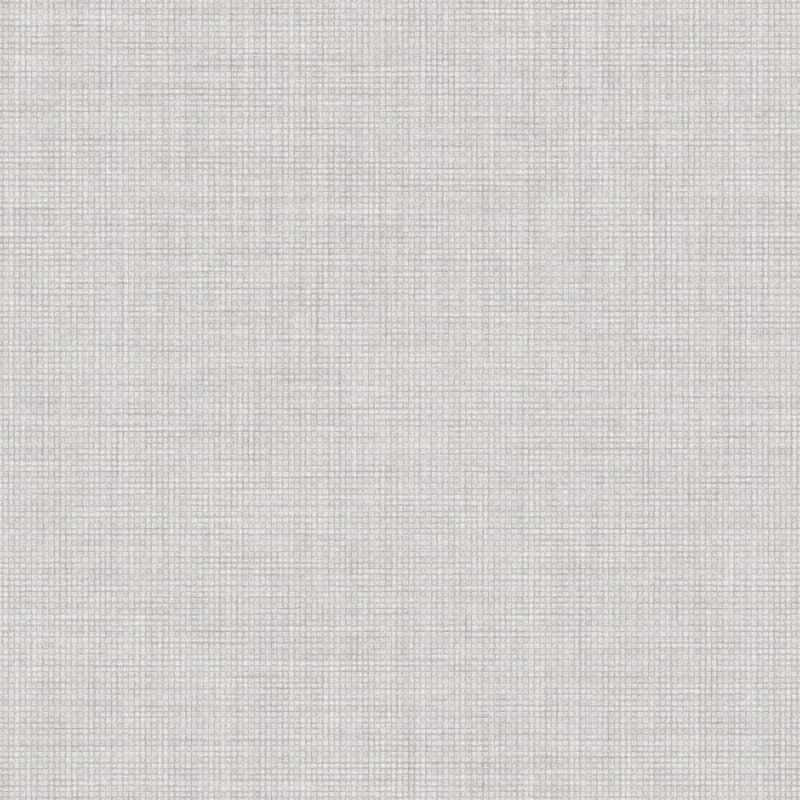


Comment by: Elwin