Hollyday Screen Saver
By jimbo9294Merry Christmas!
This screen saver is based on the award winning WindowBlinds (WinCustomize.com Christmas Contest Winner - 2005), Hollyday, by SK Originals.
The screen saver captures the essence of this beautiful skin with blinking lights, falling snow, candles that flicker, and a nice Christmas mix, playing in the background, that can be muted.
I want to thank SK Originals for permission to use his WindowBlinds and Wallpaper, and for testing the screensaver.
In addition, I want to thank Quentin94 testing it on both of his systems XP Pro SP2 (1280x1024) and Vista (1440x900).
It is a large file, so that it can be viewed in different resolutions.
Enjoy!
If you need help installing the screen saver, read this. [LINK]
Hollyday 2006 by SK Originals
[LINK]
Permission is included in the zip file.
Comments:
1 decade ago
Comment by: jimbo9294
Hi Adni18,
I am sorry for the problem you are having.
I am not sure why it is not working for you.
For Windows Vista: Screen Savers are installed in the SYSTEM32 folder in the Windows Folder, just like XP.
Use this link: Windows Vista Help: Change screen saver:
[LINK]
It will be helpful.
Thanks again.

I am sorry for the problem you are having.
I am not sure why it is not working for you.
For Windows Vista: Screen Savers are installed in the SYSTEM32 folder in the Windows Folder, just like XP.
Use this link: Windows Vista Help: Change screen saver:
[LINK]
It will be helpful.
Thanks again.

1 decade ago
Comment by: adni18
Hi jimbo9294
What do you mean "Screen Savers are installed in the SYSTEM32 folder in the Windows Folder"
Do I have to put the screensaver manually there?
I thought that the screensavers are always having an installer... otherwise you should give instructions on how to install your screensaver
Regards
What do you mean "Screen Savers are installed in the SYSTEM32 folder in the Windows Folder"
Do I have to put the screensaver manually there?
I thought that the screensavers are always having an installer... otherwise you should give instructions on how to install your screensaver

Regards

1 decade ago
Comment by: jimbo9294
Adni18,
Sorry for the confusion. That is one way. I posted instructions on screen saver installation at WinCustomize.com, also the link for the article is at the end of the description.
"If you need help installing the screen saver, read this. [LINK] "
To prevent this from happening again, I will include the instructions in all of my screen savers as well as a forum post here at SkinBase.
Thanks
Sorry for the confusion. That is one way. I posted instructions on screen saver installation at WinCustomize.com, also the link for the article is at the end of the description.
"If you need help installing the screen saver, read this. [LINK] "
To prevent this from happening again, I will include the instructions in all of my screen savers as well as a forum post here at SkinBase.
Thanks
1 decade ago
Comment by: adni18
That´s better jimbo9294 

1 decade ago
Comment by: adni18
It works fine with Vista, after I read your instructions in the forum 
Good work!

Good work!

1 decade ago
Comment by: jimbo9294
Thanks Adni18, again.
Your opinion means a lot to me.
Your opinion means a lot to me.

0
0
0
Details
| Category | Screen Savers |
| Uptime | 1 decade |
| Submited: | 22.11.2007 |
| Resolution: | 0x0 |
Statistics
| Views | 4651 |
| Downloads | 821 |
Social

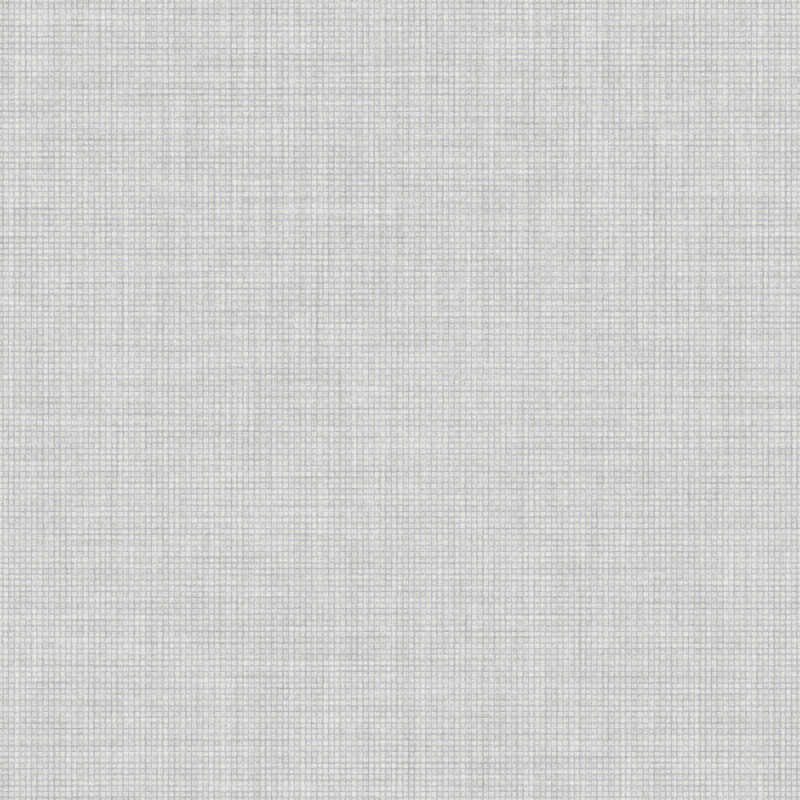
Comment by: adni18
SkinBase Administrator
My personal site: http://www.adni18.com