MRX Vista
By MurexUp-date to MRX Vista 3.1
There have been problems with the wall changer. Thanks to the efforts of quentin94 who gave his time and help we have a solution.The wall changers will be blank when you open the theme. The walls are now in the zip folder. Extract the walls to a folder of your choice. Open your folder in Windows Explorer Drag the wall from folder onto the changer. Do not click on changer until you drop a jpg (Wallpaper) onto the changer. My apologies to any that has had a problem with the changer
Up-Date
Added Auto Hide features for menu's, The Wall "Take A Friend By Avy" Added Folder Icon Changer by Sirsmiley Changed some Graphics.
Because of the Auto Hide feature this theme can only run at 1280X1024. I am working on a 1024X768 but not sure just when I will have it done..
MRXVista by Murex February 2007 ..
Theme is made for 1280x 1024 and will only run at this resolution because of the scripts for the hiding menus
Well here is my idea of Vista desktop. Theme includes
Cascading menu (scripts by Martin)
Email checker (From The Toigor email) (scripts added to allow email checker to hide off screen)
Scripts to hide menu and email is from the taskbar auto hide by Tomalaci found in the script section of desktop objects
with some modifications
Folder icon changer by sirsmiley found in desktopx scripts
Calendar (scripts by Martin
Weather (from tronnix weather)
Mini Search (scripts by Martin)
DXplayer
Analog Clock (text time)
TCP meters
POP up menu with shortcuts to DX and WB
Wall Changer allows up to 6 different walls with drag and drop ( from the wall changer by Quentin94)
System information (mouse over disk icons to see amount of space used
Recycle Bin
Includes Walls Hawaiian Beauty By clwoods
Quadip By tawoods and Hide Orb by bmw_chubbs and take a friend by Avy Permissions in zip..
Main pop up menu, email, DXplayer and task bar auto hide. Click on end of email checker to make it slide off screen then pass mouse over other end to make it slide into view. click on any clear area to make other auto hide objects hide.
I have left work space at bottom of screen so that you may access the task system trays also the buttons for windows shut down, windows explorer,log off, time ,date,show desktop and a button to access the windows menu.
mouse over on the center menus will make an icon show up in the top clear orb on the right corresponding to the menu information.
Menus are drag and drop. I have included some of the more popular icons corresponding with popular programs. IF YOU DELETE ANY ITEMS FROM THE MENUS SAY NO WHEN ASKED IF YOU WANT TO DELETE RELATED OBJECTS.... If you should happen to say YES do not panic Just reload desktopx with out saving and the items will come back..
A big Thank you to every ones objects and scripts that I have used...
Comments:
1 decade ago
Comment by: aiglestates
Very nice work 

1 decade ago
Comment by: vruez
Hi..nice theme..can i use it in my pc? 
Can it be use for xp?


Can it be use for xp?

1 decade ago
Comment by: Alfa30
Amazing!
Great work...

Great work...


1 decade ago
Comment by: Murex
Thanks every one for the kind words Glad you like it...
Vruez Yes it can be used with XP.. as long as you are using desktopx by stardock. It´s just called VISTA. I made the theme running XP. Hope every one enjoys using it...
Vruez Yes it can be used with XP.. as long as you are using desktopx by stardock. It´s just called VISTA. I made the theme running XP. Hope every one enjoys using it...
1 decade ago
Comment by: adni18
Excellent work! 



1 decade ago
Comment by: Murex
Thanks adni for the encouraging words 

1 decade ago
Comment by: Richard Mohler
Nice work! 





1 decade ago
Comment by: Murex
Thank you Richard and Avy..
Avy I have had many great comments on your wall.. My downloads have really increased after I added your wall...
Avy I have had many great comments on your wall.. My downloads have really increased after I added your wall...

0
0
0
Details
| Category | DesktopX Themes |
| Uptime | 1 decade |
| Submited: | 15.02.2007 |
| Resolution: | 0x0 |
Statistics
| Views | 31975 |
| Downloads | 13278 |
Social

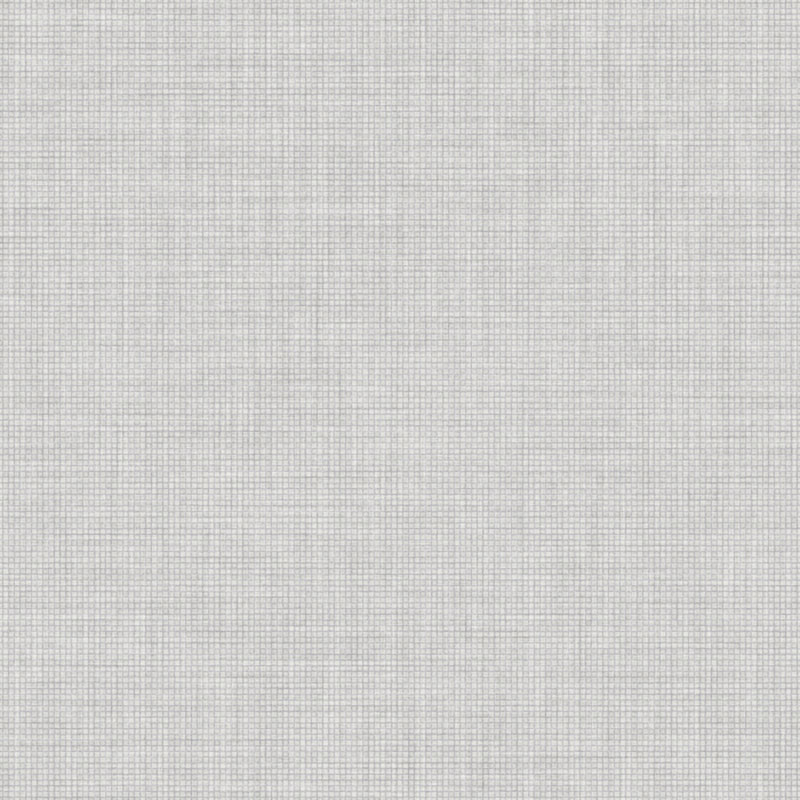
Comment by: etype2
MY WEBSITE: http://www.visions4.net/journal/magazine/