Happy Fish
By SternengalaxyHappy Fish for a Start in a Happy Day..Happy Fish comes with Sysmetrix, Rainlendar, Iconset and Wallpaper..I hope you have fun With Happy fish...
Comments:
1 decade ago
Comment by: saalien
Beautiful, I  it, just wish I knew how to use all these great skins..
it, just wish I knew how to use all these great skins..
 it, just wish I knew how to use all these great skins..
it, just wish I knew how to use all these great skins.. 1 decade ago
Comment by: Alfa30
Amazing!
Great work...
Great work...

1 decade ago
Comment by: LevelX
This is very cute  Love it
Love it 
 Love it
Love it 
1 decade ago
Comment by: TAXIFUNK
:heart :heart Big DANKESCHÖN for such an awesome tribute to a Fish Day. Wow - Fun guaranteed the whole year when switching to this lovely windowblinds skin.  another amazing change of the start menu and toolbar icons, dialogs. Much much more
another amazing change of the start menu and toolbar icons, dialogs. Much much more 
Technically all you do to apply this is have windowblinds program by stardock turned on (or just call up its config window via the shortcut for that under Object Desktop - windowblinds in control panel) - unzip the zip you download by clicking downl button here using any zip program (I used Object zip by Stardock), then doubleclick the .wba file in the happy fish folder you extracted (on the desktop, for example), and bingo! you see the rest happen automatically. Or from wb config window select install from disk, in window then showing browse to where you have the .wba unzipped and open that. Then from wb config window under my skins or skins just go to the alphabetic positions near H, you see Happy fish, click apply now, save or apply changes, close wb config window. Thats it.
The other nice things belonging to this magnificent fun suite are downloadable on their own separate pages here, like the wall, the sysmetrix clock skin, rainlendar, and icon set as an icl.
Thanks for another favorite. In case more people are wondering about installing methods like Auline, I will add a short tip under the pages where you might want that. Vielen vielen Dank und die Fische sind zu schön zum Essen, sogar an Fischtag!
 another amazing change of the start menu and toolbar icons, dialogs. Much much more
another amazing change of the start menu and toolbar icons, dialogs. Much much more 
Technically all you do to apply this is have windowblinds program by stardock turned on (or just call up its config window via the shortcut for that under Object Desktop - windowblinds in control panel) - unzip the zip you download by clicking downl button here using any zip program (I used Object zip by Stardock), then doubleclick the .wba file in the happy fish folder you extracted (on the desktop, for example), and bingo! you see the rest happen automatically. Or from wb config window select install from disk, in window then showing browse to where you have the .wba unzipped and open that. Then from wb config window under my skins or skins just go to the alphabetic positions near H, you see Happy fish, click apply now, save or apply changes, close wb config window. Thats it.
The other nice things belonging to this magnificent fun suite are downloadable on their own separate pages here, like the wall, the sysmetrix clock skin, rainlendar, and icon set as an icl.
Thanks for another favorite. In case more people are wondering about installing methods like Auline, I will add a short tip under the pages where you might want that. Vielen vielen Dank und die Fische sind zu schön zum Essen, sogar an Fischtag!

1 decade ago
Comment by: mickeblue
It´s so sweet... I wish I was five so that I could really get a buzz out of it! 





1 decade ago
Comment by: pudges_boo


 omg your work is fab i look at all theses skins and i´m always drawn to yrs thank...and thanks dor taking the time to do them..my laptop is trully pimped
omg your work is fab i look at all theses skins and i´m always drawn to yrs thank...and thanks dor taking the time to do them..my laptop is trully pimped 



0
0
0
Details
| Category | WindowBlinds |
| Uptime | 1 decade |
| Submited: | 07.07.2006 |
| Resolution: | 0x0 |
Statistics
| Views | 24433 |
| Downloads | 19855 |
Social

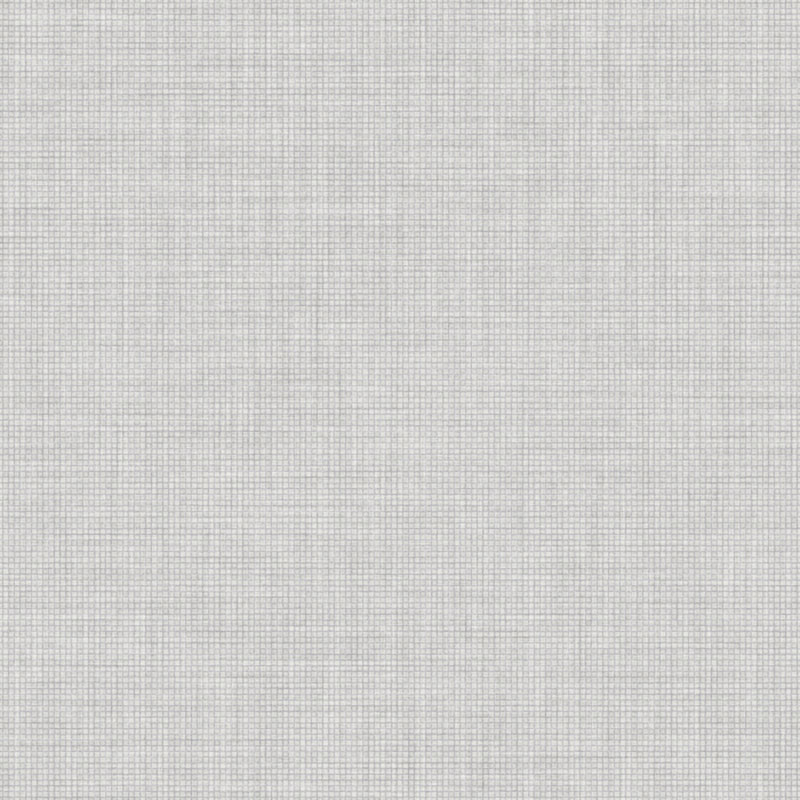
Comment by: Cool Designer