Digital clear meters
By Richard MohlerUptime, processor, drive, memory, color picker, and mouse coordinate thingy. Thanks to Martin for scripts.. Matches other digital clear stuff. Another one from Wincustomize..
Comments:
1 decade ago
Comment by: Richard Mohler
Thanks.. 

1 decade ago
Comment by: Djhauen
nice 



1 decade ago
Comment by: Richard Mohler
Thanks.. 

1 decade ago
Comment by: noneabc
Processor part doesn´t work for me... always says 0% usage.
1 decade ago
Comment by: Richard Mohler
I downloaded it and everthing seems to work. You might try unloading it then clear widget cache and then reload it and see if that works, if not I don´t know what else to try, sorry..To clear widget cache--- Go to dx icon in tray by time on desktop. If no icon then go to all programs, then object desktop, then DX builder. Right click and select dx welcome, when welcome screen appears choose load widgets, then choose options. Either clear widget cache or view widget cache and delete anything that isn´t running.. Delete Digital clear meters.exe then reload widget..Try this and see if it helps. Good luck..




0
0
0
Details
| Category | DesktopX Widgets |
| Uptime | 1 decade |
| Submited: | 10.04.2006 |
| Resolution: | 0x0 |
Statistics
| Views | 8516 |
| Downloads | 1527 |
Social

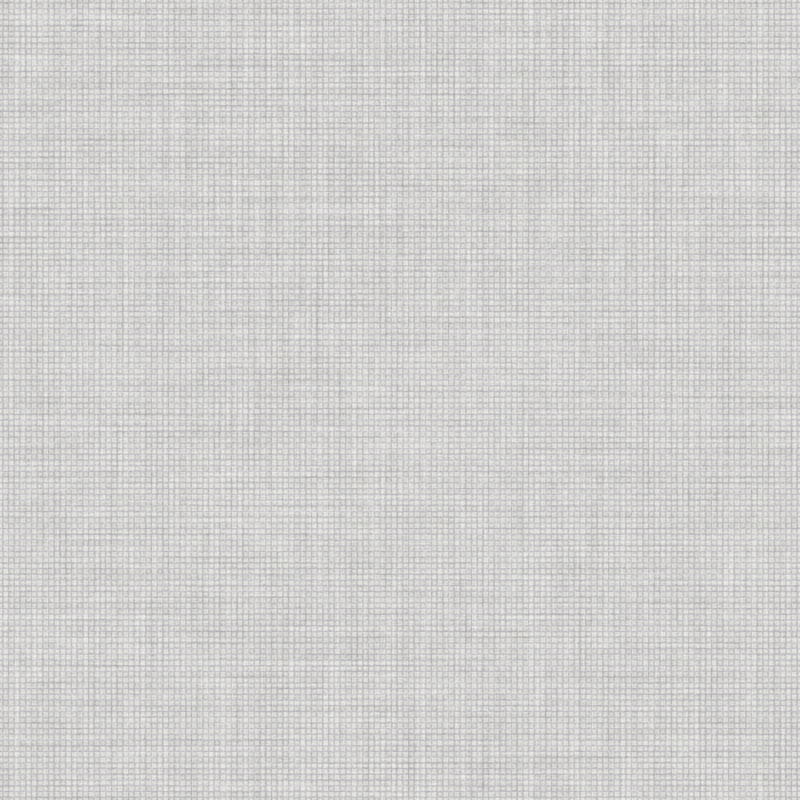
Comment by: aiglestates
Aiglestates Now is ave the tranlate on my web sites