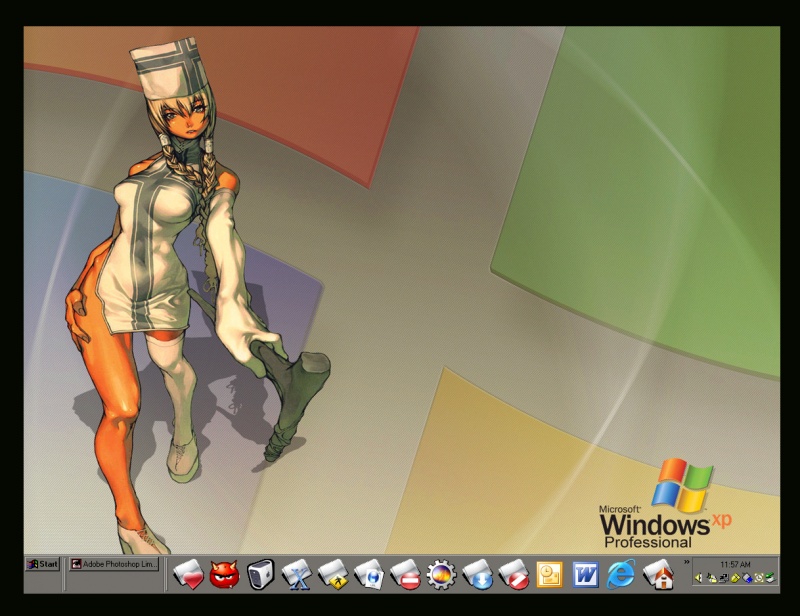2005-04-22 MiMiC-LV1 SS
By MiMiCSometimes if you open up a theme in Photoshop, and click on the color block in your marquee, and use the eye dropper to absorb a color within a specific wallpaper that you opened in Photoshop....a color appearance window will show you the coloration box, with the Hue, Saturation, Coloration, Red, Blue, and Green color scheme tabs, with numerations. Likewise, keep that window open, and go to your Windows Control panel, right click on your screen, and click on the APPREANCE tab, and open up the item bar, and click on 3D Objects then click on the first coloraiton tab, and type in the same numbers that is viewed in the Photoshop coloraiton bar windows. Then, back to your Windows Control Panel, and save the theme coloration to whatever name you want.
That is how I made this screenshot of my Windows 2000 Pro. Can be done on Windows XP Home/Pro, as well.