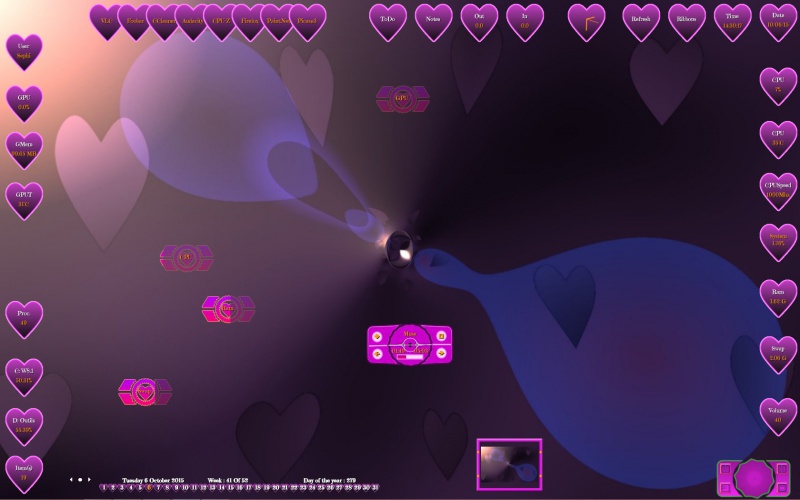HeartSuite
By SephirotessHeartSuite by Sephirotess:
HeartSuite: a suite made with love ^_^.
Options :
- 2 languages: English and French,
- text color can be modified (2 colors),
- 14 appearances,
- 4 wallpapers,
- easy configuration.
Details of the suite:
Section "Divers":
- Clock: simple clock,
- Date: Short date representation (ex: 01/07/2015),
- Day: day of the month,
- Month: number of the current month,
- Year: current year,
- Day of year: number of the day of year,
- Week number: number of the week,
- Dock: with 8 shortcuts (change names and applis via "ShorcutCreator, in the config panel),
- LineCalendar: simple calendar with week number, number of day of year and full date. You can view the next or previous months. Exists in 2 versions: vertical and horizontal,
- Hours: indicate the hours,
- Minutes: minutes,
- Seconds: seconds,
- Uptime: (with or without seconds),
- Notes: simple note (left click open note),
- To do: to do list (left click open note),
- User: shows user's name,
- Rainmanager: load Rainmeter,
- Rainfolder: open Rainmeter folder,
- RefreshAll: refresh Rainmeter (all skins),
- Toggler: hide/show all skins,
- Weather: simple weather. Show current temperature,
- Shortcuts: 8 shortcuts. If you don't want to use the dock, you can use the separate shortcuts. Change names and applis in the config panel.
- Slideshow: it has some fonctions. When the mouse is placed on the picture, the slideshow indicates the path & the name of the file. The small left button (top one) opens the folder of the pictures. The other left button permits to stop and to restart the slideshow. The button to the right (top one) has for function to offer a preview. The last one set current picture as wallpaper.
Section "HDD":
- HDD1: free space of disk 1 (percentage). The letter can be modified in the small configuration panel of the suite. Left click open drive,
- HDD2: same options for a second disk,
- HDD3: same options for a third disk ^_^,
- HDD1R: HDD1 read access,
- HDD2R: HDD2 read access,
- HDD3R: HDD3 read access,
- HDD1W: HDD1 write access,
- HDD2W: HDD2 write access,
- HDD3W: HDD3 write access,
- Recycle Bin: number of files in the recycle bin. Move the mouse over the number, in order to view the size of the files.
Left click open Recycle Bin, right click empty it.
Section "Net":
- Download: speed of the download in B/s,
- DownloadC: cumulative speed of the download (left click reset statistics),
- Upload: speed of the upload in B/s,
- UploadC: cumulative speed of the upload (left click reset statistics),
- Wifi: Wifi quality,
Section "Sound":
- Spectrum (AudioLevel): spectrum with 10 bands, monitors and analyzes streams of audio sound,
- Device: shows current audio device. Left click in order to change the device,
- Mute: mute option,
- Player: 2 players. One small and the other big. The players have some functions and buttons: play/pause, stop, preview and next. The big one has too "volume up" and "volume down". They indicates the name of the artist, the title of the song and of the album. They indicates the positon of the title and the total length. They have progression bar, with 2 functions: to modify the position of the track (left click jump to 10 % forward, right click jump to 10% backward) and to open the player (double left click),
- Volume: volume of the sound. Left click increases sound. Right click lowers sound,
Section "System":
- Battery: power (charge) of the battery,
- BatteryBar: power (charge) of the battery via a bar,
- Control: skin with 4 controls: hibernate, restart Windows, shutDown PC and close session,
- CPU: usage of CPU in percentage,
- CPUBar: usage of CPU with a bar,
- CPUSpeed: shows cpu speed (Mhz),
- CPUTemp: CPU temperature (with Coretemp),
- GPU: usage of GPU in percentage (with MSIAfterBurner, plugin by Nick Connors),
- GPUBar: usage of GPU with a bar,
- GPUTemp: GPU temperature,
- GPUMem: usage of GPU's memory in percentage,
- GPUFan: GPU fan speed,
- Processes: number of current process,
- TopProcesses: top processes with Advanced CPU,
- Ram: usage of the Ram in percentage,
- RamBar: usage of the Ram via a bar,
- Swap: usage of the Swap in percentage,
- SwapBar: usage of the Swap with a bar.
- Windows: Windows version (name of the OS, 32 or 64 bits, built and version).
Section "Windows" (shorcuts for some Windows's tools or folders):
Calculator, CMD, config panel, documents, Explorer, GodMode, Notepad, Pictures, Regedit, Ribbons (screensaver),
System propreties, TaskManager, User folder, lock workstation, Window Switcher.
Use the little config panel, in order to change colors, letters of the drives, weather code, slideshow folder and player. Select your wallpaper (4) via the wallpaper panel. You can change appearances (14) of each skin with middle mouse button. 10 appearances for the players.
Thanks.