Circles(V1.1)
By SephirotessCircles(V1.1) by Sephirotess:
Circles(V1.1): skins for resources of the system (CPU, battery, Ram, Swap, 3 HDDS, Recycle Bin, volume, GPU...).
Options :
- 2 languages: English and French,
- text color can be modified,
- 15 appearances,
- easy configuration.
Detail of the suite: you can change the appearance of the skins with the wheel of the mouse. "ScrollUp" for the background circles and "ScrollDown" for the measure circles. Color of the font changes automatically when a certain level is reached. Look at the Swap skin for example in the preview.
Section "HDD":
- HDD: gives some information about the hard disk. You can manage up to 3 disks. The skin shows the letter of the HDD, as well as the name. It indicates the free space (in percentage). Font color changes to 20% of free space,
- Recycle Bin: the skin shows the number of present files and their size. When the number of files reached the limit (fixed at 250), a sound is played and the font color changes. Left click open recycle bin. Right click empty it.
Section "Sound":
- Volume: shows current volume. Left click raise volume, right click down volume. Changes when volume reach 80%,
Section "System":
- Battery: shows battery level (percentage). Changes to 20% level,
- CPU: CPU used (percentage) and changes at 60% of use,
- CPUT: shows current temperature of the CPU (works with CoreTemp). Changes when the temperature reach 60°,
- Ram: Ram used (percentage). Changes to 70% of use,
- Swap: Swap used (percentage). Changes to 70% of use,
- GPU: GPU used (percentage) and changes at 60% of use (works with MSIAfterBurner),
- GPUT: shows current temperature of the GPU. Changes when the temperature reach 60°,
- GPUFan: shows GPU fan speed and changes at 70% of use,
- GPUMem: shows the use of the GPU memory (percentage). Changes at 70% of use. In order to use this skin, you need to set your maximum GPU memory, in the config panel of the suite,
- GPUSpeed: shows GPU speed (MHz). Changes at 60% of use. In order to use this skin, you need to set the maximum speed of your GPU, in the config panel of the suite.
- TopProcess: shows the most active process. Changes when the process reach 60% of use. Works well with 2cores CPU.
Thanks.
Comments:
Comment by: Sephirotess
 .
.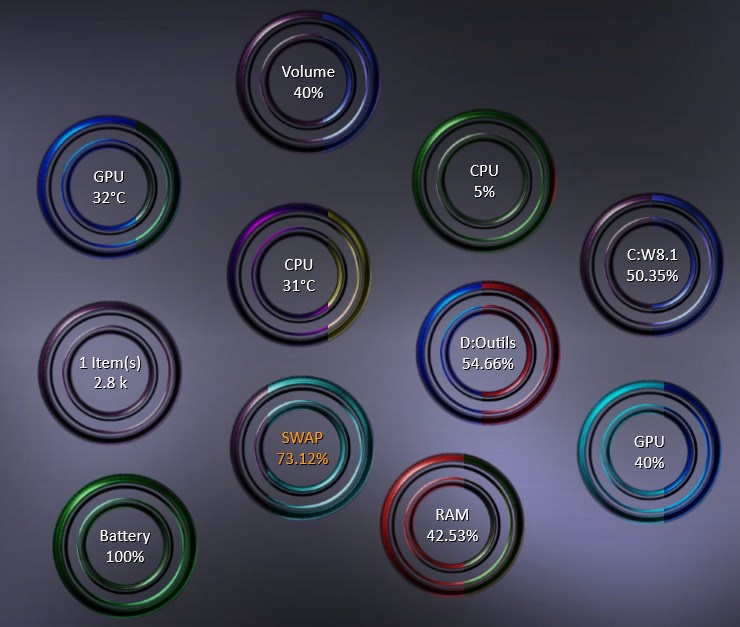

Comment by: sed
Skinbase Wizop / BaseheadArt adminstrator / Always a FRIEND